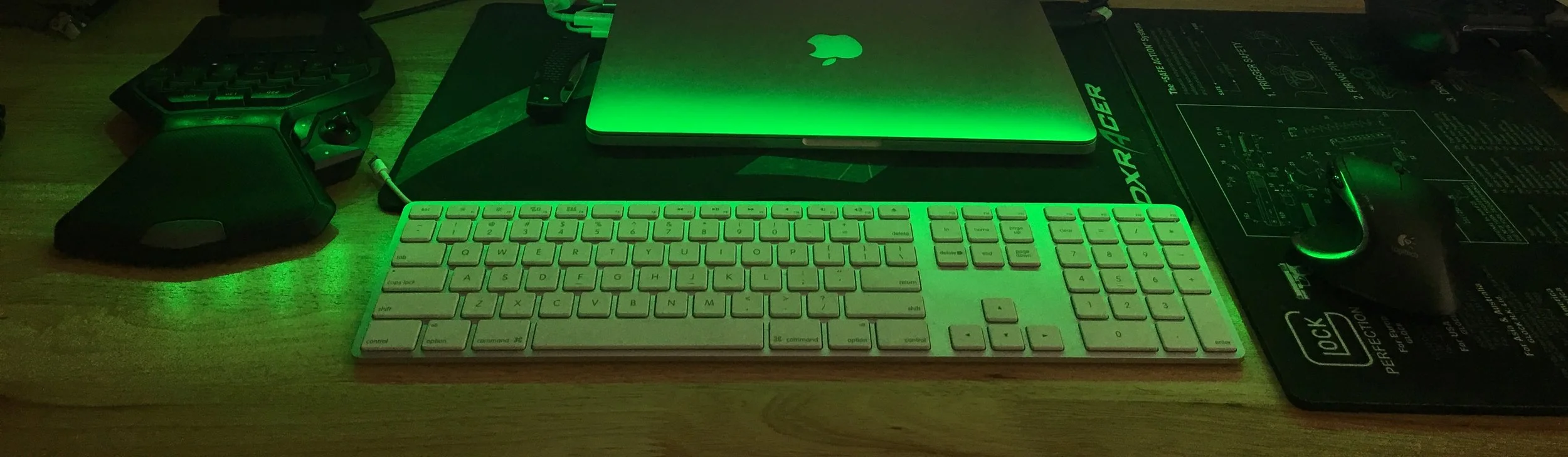How to Change LAN Subnets on the USG
/I've gotten a few requests on how to do this. It is pretty simple and straightforward once you figure it out. So here it is.
Via SSH (linux/OSX) or Putty (Windows)
1. Plug in a separate computer into the LAN port you want to change, in this case LAN 1.
2. SSH into the USG
ssh ubnt@192.168.1.1 Password: ubnt
3. Enter the following commands:
configure set interfaces ethernet eth1 address 192.168.10.1/24 delete interfaces ethernet eth1 address 192.168.1.1/24 commit
4. You should get disconnected from the USG after a couple minutes.
Optionally, power cycle the USG, leave it unplugged for a minimum of 30 seconds. Why? Well, I noticed that the Unifi USG "caches" things and sometimes prevents changes from working correctly.
Once you have the subnet changed it should be safe to configure the the Unifi Controller. You can repeat the steps for LAN 2 if you wish but do not need to reboot OR you can change the subnet from the controller.