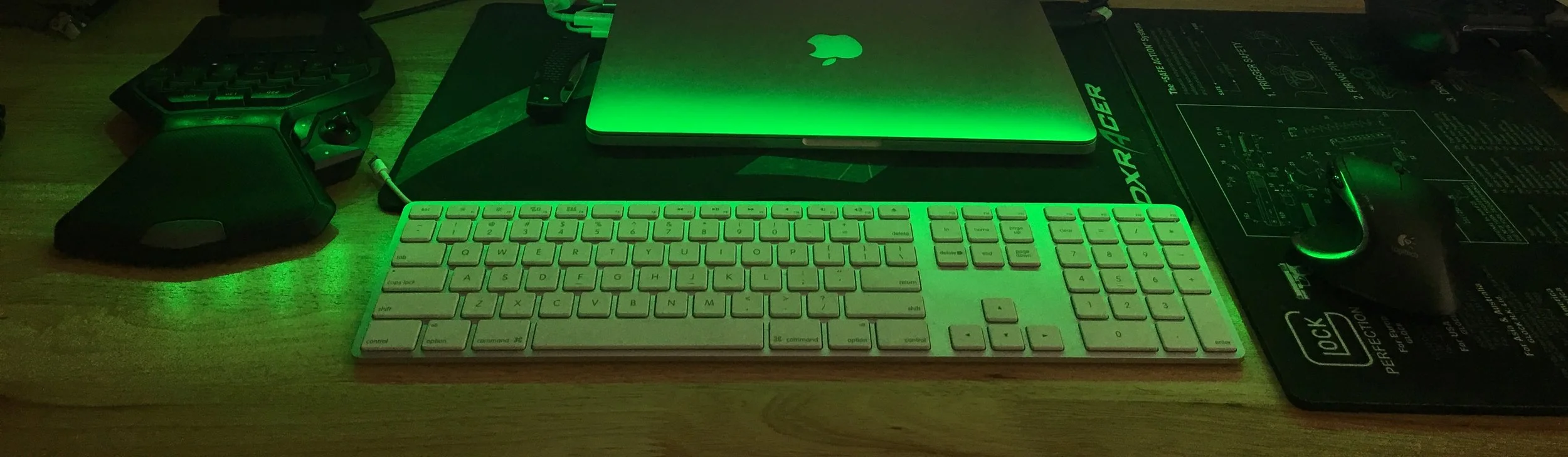Move Existing unRAID disks to a New Server
/With unRAID 6.0+, this is incredibly simple. Literally, unplug the USB thumb drive and all the drives from the existing server and put them all in the new one. For me, unRAID immediately recognized the drives and put them back in there original disk order.
Preparing for migration
I would highly recommend before doing anything, taking a screenshot or picture of your disk drive order. This way if anything goes wrong for any reason, you can set up your drives correctly so you don't have to worry about losing data.
Next you are going to want to move any data out of cache into the array. This can be done in unRAID 6.5.0+
Finally, the last thing I would recommend is, doing a Parity Sync. Sure it might take several hours but this will help prevent any data loss after migrating systems.
Migration
Once all of the above has been completed, things are pretty simple from this point forward.
Unplug the USB Drive that is home to unRAID
Take out all of the disk drives from the existing server
Put all of that hardware into the new server
Make sure boot to USB is enabled in the BIOS
Boot up
Verify all disks are in the appropriate slot/number/position
Make adjustments to the array list if necessary
Start array (check the box that says, Parity is already valid)
After the array starts up double check any services, data, or features are working correctly
Do another parity sync
Done.
What if ....
My unRAID USB drive is dead? A new USB drive with unRAID is able to import an existing array. Just make sure you tell unRAID all data is already valid.
My new server is the latest and greatest tech and my old server is from 2006? It should be no problem for unRAID to detect new and different hardware.
I don't have either of these situations but I have another? Either drop a comment or visit Lime Tech Forums