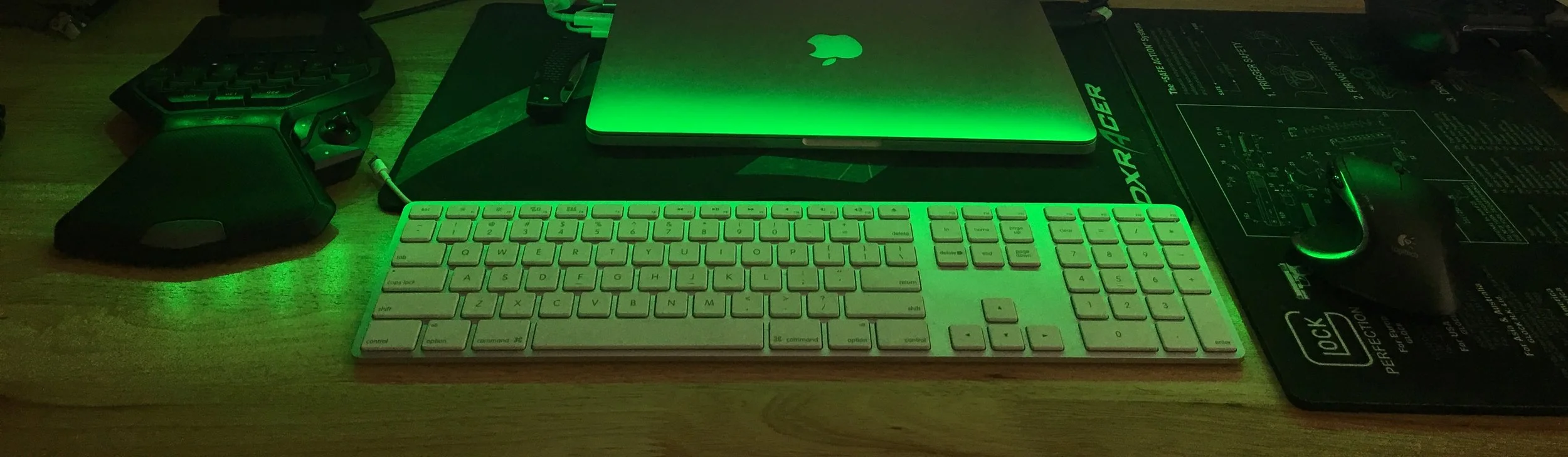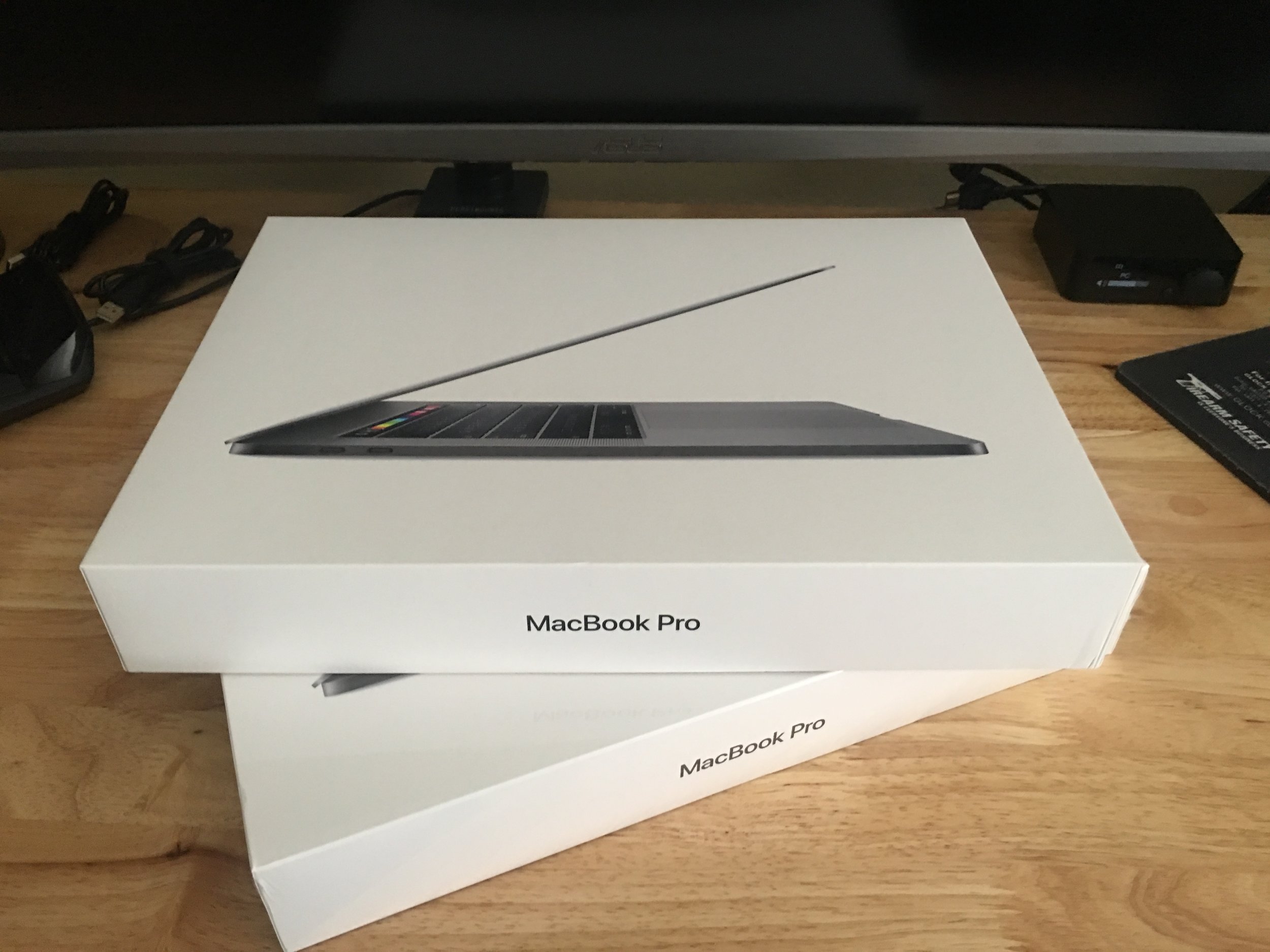Management Workstation for my Home Lab
/After a long wait, a great deal of debate, and my wallet shriveling up and turning to dust... I bought a 2018 MacBook Pro. Did I need one? Well, sort of but mostly no. Despite all of that, let's actually explore my justifications and uses for the MacBook Pro.
2018 MacBook Pro Specs
Which model and specs did I purchase? See below:
2.6GHz 6-core 8th-generation Intel Core i7 processor
Turbo Boost up to 4.3GHz
Radeon Pro 560X with 4GB of GDDR5 memory
16GB 2400MHz DDR4 memory
512GB SSD storage1
Retina display with True Tone
It cost $2599 for this model and so far so good, I love it.
MacBook Pro for a Homelab
First and foremost, I use the MBP to manage my homelab. I love that Unix runs natively on the MBP, I can use the Terminal to ssh into any of my other Linux systems with ease and don't have to download any third party software to do so. Having a Terminal to manage Ubiquiti routers and switches from the command line is absolutely amazing! I just open her up and it's off to the races.
Admittedly, I don't use Safari to manage any systems. I always download Firefox immediately and use Firefox to connect to all my servers or IPMI/iDRAC services. While, Safari does work and is good enough in most cases, having Firefox just seems to work better. Also, when I am messing around with HTML code, Firefox has the easiest and best (IMO) web developer support tools. So while not a native app to MBP's and almost every single other distro of Linux has some version of Firefox available, I just prefer it on a Mac.
Now, one big perk of having Windows is the built-in Remote Desktop option to manage other Windows Devices. BUT, that is only possible if you shell out extra money for Windows 10 Pro or Enterprise. Now, my gaming computer, aka the Truncator, does have Windows 10 Pro, but I am not trying to use 400 Watts of power just to manage "remote" systems. The MBP will use up to 61 Watts of power and last a good portion of the day while I work. I am also not tethered to a monitor or wall. Now, I could of course just buy a laptop with Windows on it or install a Linux distro on the laptop, however, it is just easier to buy a MBP and it have almost everything I need to start working immediately. For RDP sessions though, I do need to download Parallels Client. Which for me has been absolutely amazing for managing Windows VMs and Servers.
If Active Directory/ Directory Services what a thing in my homelab environment, I would more than likely dual boot or use a VM on my MBP for much better admin tools to manage Active Directory. Thankfully, it isn't something I am pursuing, I feel bad for those of you that are.
Third Party Apps I use to manage my homelab on a Mac:
Firefox
Parallels Client
Third Party Apps I would use for Windows:
Firefox
PuTTY
WinSCP
Cygwin
VNC
Third Party Apps I would use for Linux:
Can't think of one, but I can think of a few applications within the repos to manage Windows VM's and Windows stuff.
Unix tools for MacBook Pro
These Unix tools are so nice to have, some of which are already installed in Mac OS.
iperf
rsync
tmux
tcpdump
ssh
vi
My Justification
It bloody just works. No fighting with drivers (looking at you linux, although it has gotten sooooooo much better today), no screen issues, no track pad issues, backlight on keyboard will work, wifi works (REALLY well on Apple products the best I've ever seen), bluetooth works, it's more secure than Windows, and many many other things just work natively on a Mac.
I can edit PDFs with out third party apps, I can send and receive calls/texts/video calls natively, native password management that can be backed up to time machine, amazing back up system, the literal might and backing of Microsoft and Apple for products on Apple Devices also big well known software producers, and I could go on and on. I just like Mac, it's simple. I don't want to have to fight and guess to get my laptop working. It is already my one stop shop to work on anything I need almost 100% natively.
I don't like the way Windows handles updates, why do they have to create a Windows.old folder in my C drive... Apple upgraded the entire file system to APFS from MAC OS Journaled with ZERO issue. The Windows.old can take up to 19GB's of space between updates and I literally have to it out manually and jump through hoops to get rid of it entirely. On a laptop, that is absolutely unacceptable.
If RedHat ever starting making laptops, I would jump ship so fast. Well if they supported the hardware the way Dell, Microsoft, and Apple does. RedHat is my most favorite distro but it is kind of expensive for home use, luckily CentOS is there to pick up the slack. The Ubuntu laptop that came out forever ago was really cool to see but again it doesn't quite fall in line with my justification for a Mac. Any how Linux > Windows any day of the week, except for gaming.
Speaking of gaming, the sole purpose of the Truncator (my gaming computer) is to game. I didn't build it with the idea of doing everything. I wanted it's sole purpose to be strictly for gaming. Sure it would be hella cheaper to dual boot or buy a PC laptop but... I don't know, I like the appeal of the MBP.
Last justification is, Final Cut Pro (FCP). I don't know what it is about FCP but I just love it. It's so simple for me. I would have used Adobe Premier (probably) but right when I started to get into making videos, they moved to a subscription model, which is fine, but I would rather spend my money on some more hardware or some gadget. Disclaimer, I got Final Cut Pro for $80 bucks, so I am a bit bias. I also have Adobe CS6 (free courtesy of school) and it is pretty nice, especially because I can leverage some of my serious hardware to use the software. I'm talking overclocked 5960x running at 4.72GHz and the Titan X for rendered. Hell, I bet I could even dedicate one of my servers to really churn through some 4k footage, 32 threads thanks to dual Xeon 2960's. MMMMMMmmm. Throw in a GPU and that would be one hell of a beast editing rig. But then I would have to use Windows, lol. Apple is super lame, they should let us install Mac OS on whatever we want, that would be amazing. Anyway, I digress, I'm not trying to debate which Operating System is superior to the another. I am just simply pointing out why I prefer Mac OS to others.
No Parts no Certified Tech for a Broken MacBook Pro
This all went down between August 6th and August 10th.
My MBP arrived with an LCD panel that had vertical lines on it when it first booted. At first I was a bit bummed out because I didn't want to go through the replacement process but then the lines went away on their own after the panel had warmed up a bit. A week went by with no issues and I was very happy because the problem seemingly went away. BUT, then, it popped back up, I reached out to Apple Support and they had me reset my PRAM and somehow the problem got worse. Now I had many vertical lines AND flashing horizontal ones. The rep then told me to take it to a local Apple store for repair.
A week later I show up to get my MBP repaired and the tech says it will take 5 to 6 days for the repair to complete and to sign the work authorization form. My stomach sank as I saw the estimated repair cost of $795 for the LCD Panel (may have been $759 but whatever the number was it was definitely 700+), my mind was racing with thoughts of the warranty not covering the fix and what about Apple Care+!! does it not cover the repair. Right before he handed the form over, he pulled it back and said hang on a moment. He told me he was going to talk to his manager. After a few minutes the manager came over and said pointedly said something along the lines of, "We won't be able to do the repair until September because we aren't able to get the parts in, until sometime in September, when that is we aren't sure. So, you have a couple options, we can repair it in September or I can swap you out for a new one today in store." Of course the only real option was to take the swap. After letting him know I'd take the swap he walked off to get me a new MBP. Another tech came over and asked me a bunch of questions about the current MBP, is it working? whats broken? did you wipe it? did you update it? Questions of that nature. Then he casually mentioned that I was lucky they are able to swap it because even if they did have the parts the MBP would still take a long time to get repaired because no one at their store was certified to work on the MBP.... I asked him if that was common and he said "as far as I know, yes it is very common". Wow.... Well thankfully, I'm not actually getting burned here.
Despite the roller coaster of emotions, I'm very grateful that they were able to switch out the broken MBP with an in store one because waiting 5 to 6 days would have been bad enough but waiting till an undefined time till September would have been worse. At one point the manager thought they would have to have one shipped to my work/home/wherever because they thought they didn't have my model on hand, luckily they did. The original genius told me it could take 3 to 5 days to receive via mail and someone would have to sign for it.
Finally, after being left to myself for a bit, a third genius walks out with a MBP to hand over to me and mentions to make sure I get my AppleCare+ plan transferred, she wished that she could do it for me but Apple Stores lacked the ability to do such things. She gave me a form and wrote down a small list of instructions for when I was ready to make the transfer. Luckily I did it a day later because if I didn't, Apple would have had to refund me the money and then I would have had to buy Apple Care for the new MBP.
What a ride!
Final Thoughts
There isn't much else to say. Sure the MBP might have some flaws but for me it offers the best work and home experience you can buy. It's incredibly simple to use and is aesthically pleasing. I don't want to be busy tinkering around with my workstation just to work on my servers. I want to spend as much time as possible tinkering and breaking my servers, dammit!
I will leave it up to everyone else to decide why other products, operating systems, services, etc are superior and why. In the meantime, I'm just going to use what works for me.