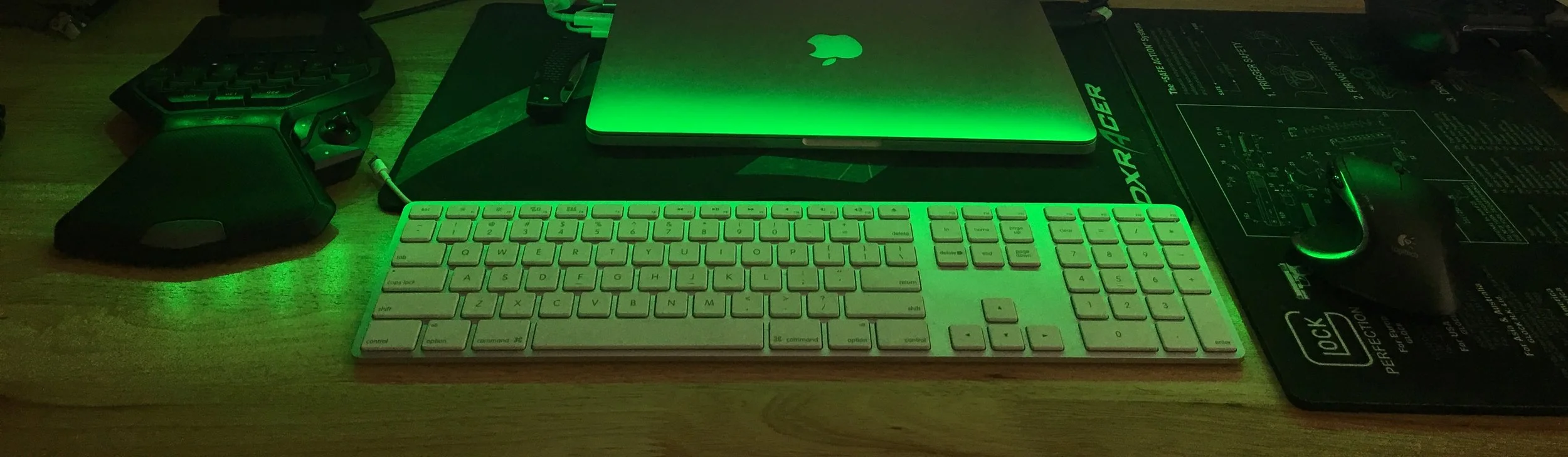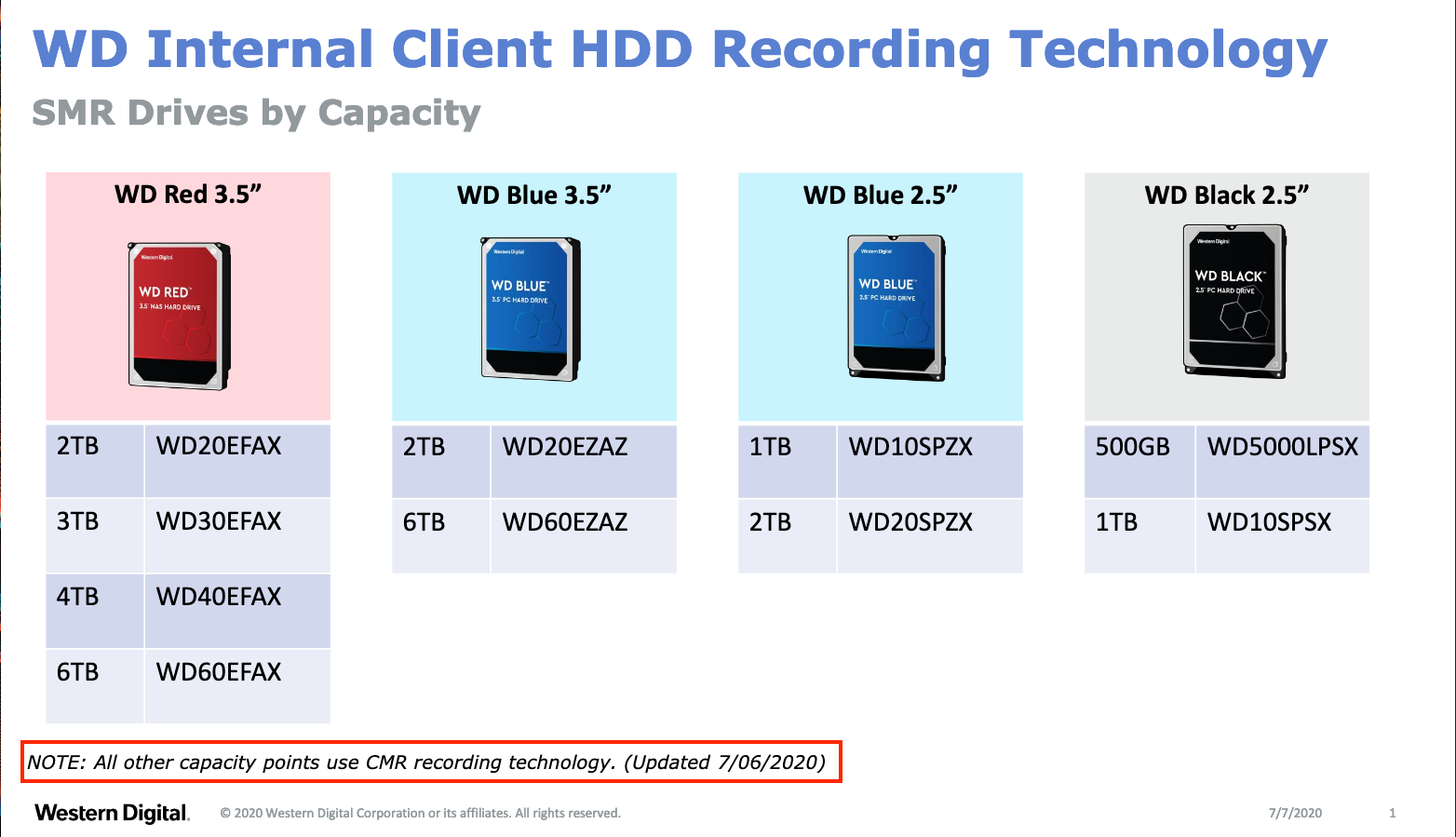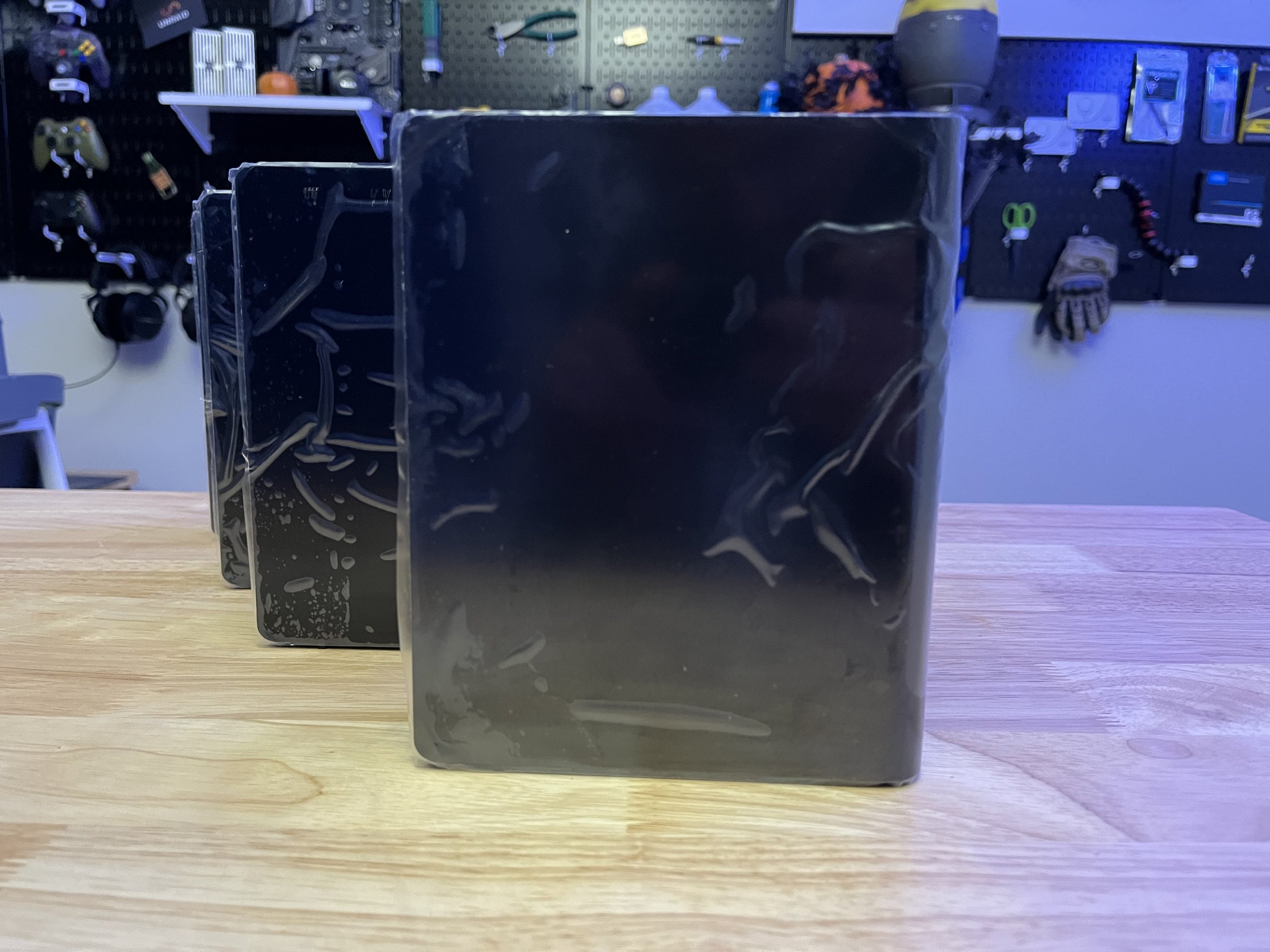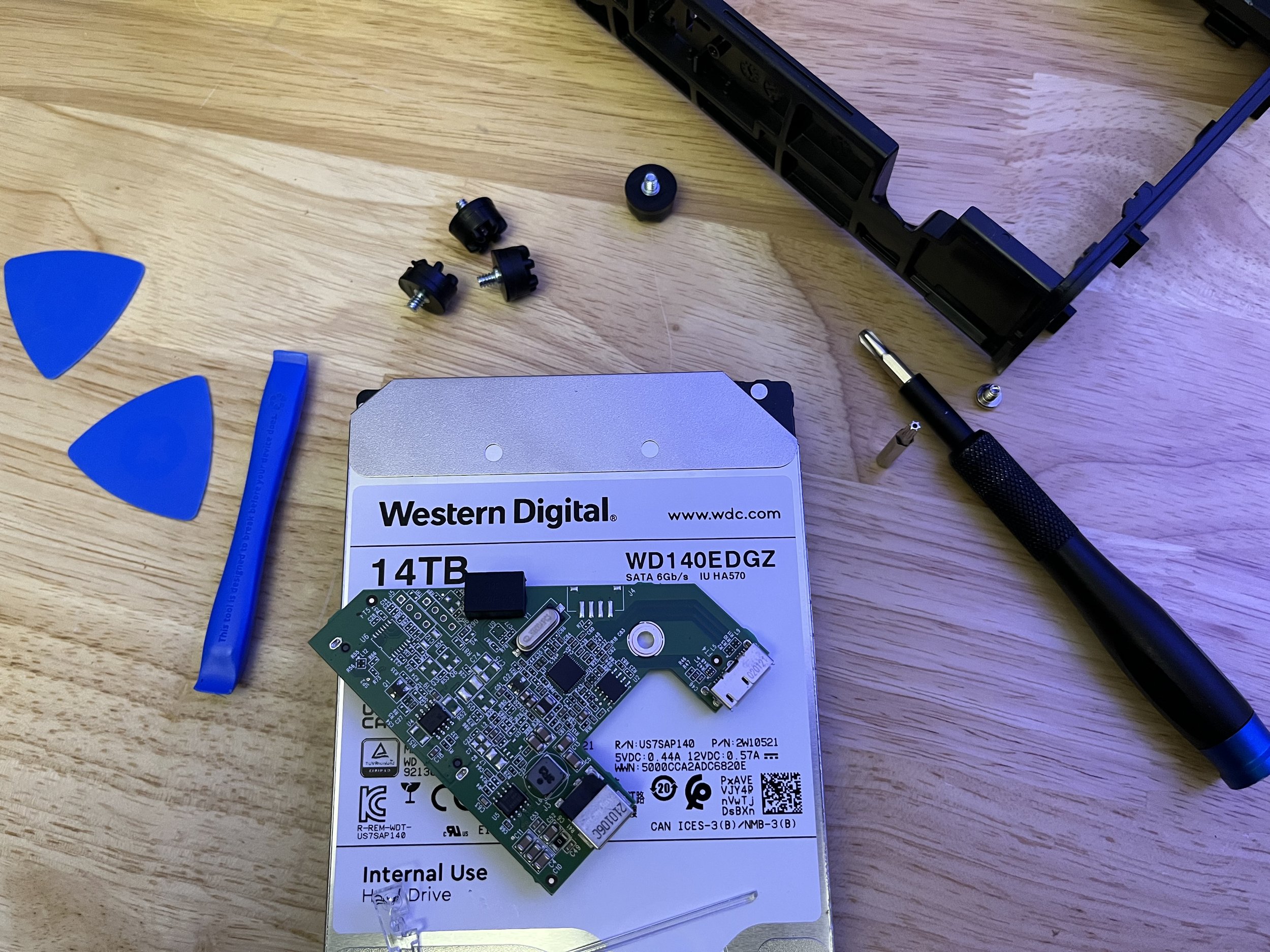What Hard Drive is in the Western Digital 14TB Easystore?
/I recently just shucked the new revised version of the WD 14TB easystore and as far as I can tell it is a helium filled drive and runs at 7200 RPM, which will make for a great addition to my Unraid NAS array. We will talk about the cache size later on, so scroll down if you want those details now.
Model and Specs
WD 14TB Easystore - $199.99 on Sale
Model: WDBAMA0140HBK-NESN
DCM: TGBPXCP
Drive Model: WD140WDEDGZ
Drive Family: Not Listed / Not Available
Drive Street Name: 14TB "White Label"
Origin: Thailand
7200 RPM
Helium Drive
CMR
Cache??? Unknown/To be Determined
What is the cache size of the 14TB WD140EDGZ?
I have seen people claim it is 512MB and I have also seen people say 256MB. But, I personally have yet to see anyone post a screen capture showing the true cache size. Most likely this is a rebranded HC530, which is a 512MB cache hard drive. Below is all the information CrystalDiskInfo has about this drive.
Does the cache size matter? Maybe, but over the years I learned that it doesn’t matter for use at home. I’ve had a mix of 5400RPM 256MB cache drives and 7200RPM 256MB/512MB and all my transfers happen at the maximum ability of the drive itself.
Benchmark
3.3 Volt Issue
I’m not sure if these drives have the 3.3 Volt issue. As in you plug them in and they do not show up in your BIOS or OS. To get around this you may have to use some Kapton Tape on your drive if your system can’t see the drives. Google has plenty of options to help you to resolve this problem if you experience your drive not showing up. You should know that you may not be affected by this issue because not all power supplies and backplanes are the same. In my Dell 7820 all 4 drives worked fine and appeared in the BIOS.
CMR or SMR
If Western Digital is to be believed at all, according to them on the chart below, only drives listed on the chart are in fact SMR. Which means that these could very well be CMR. The issue is that we are not 100% if this chart applies only to Western Digital drives or if they also apply to HGST drives now owned by Western Digital.
Happy Shucking
Well there really isn’t much else that needs to be pointed out or said. These drives will be great for home use and a great way to save money when they are on sale. Do not buy them at MSRP. You can “shuck” them from their enclosures and use them as needed assuming the 3.3 volt issue doesn’t hinder you from using them. Thankfully we know of ways around that.